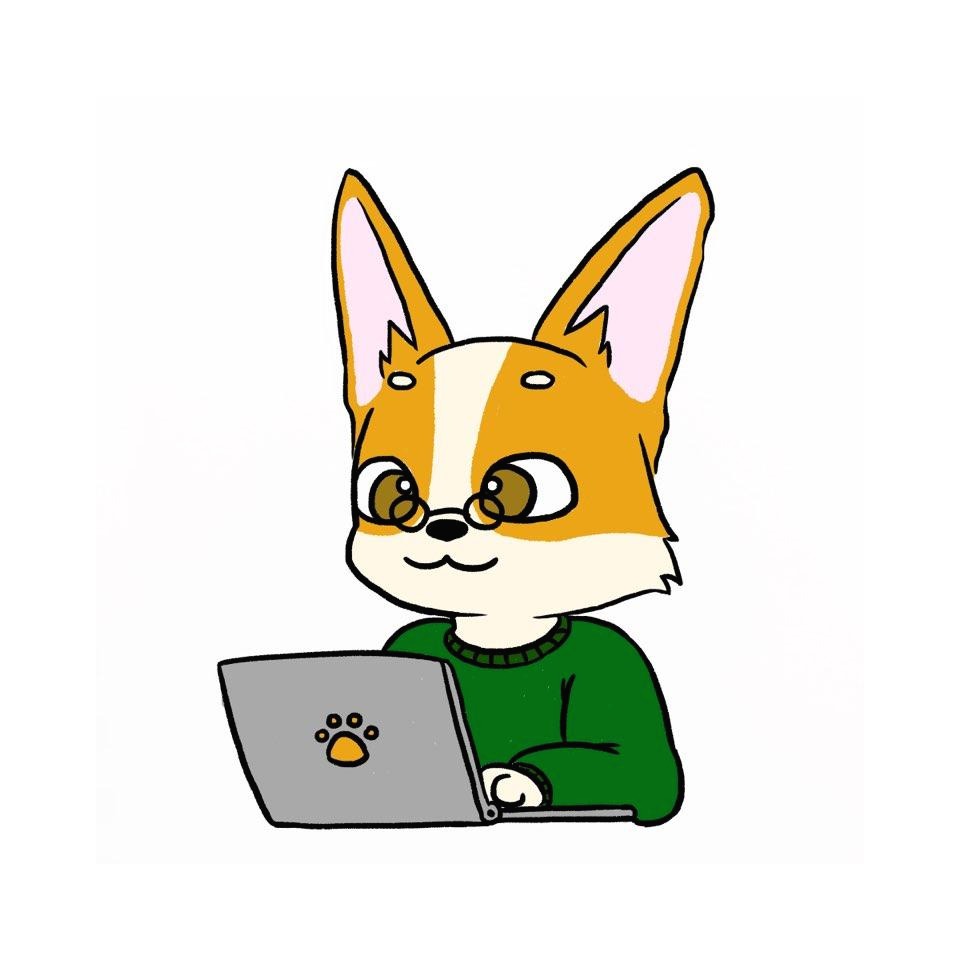| 일 | 월 | 화 | 수 | 목 | 금 | 토 |
|---|---|---|---|---|---|---|
| 1 | 2 | 3 | 4 | 5 | ||
| 6 | 7 | 8 | 9 | 10 | 11 | 12 |
| 13 | 14 | 15 | 16 | 17 | 18 | 19 |
| 20 | 21 | 22 | 23 | 24 | 25 | 26 |
| 27 | 28 | 29 | 30 |
Tags
- mongodb
- Django
- MyPick31
- 프로젝트
- Django Blog
- 장고 개발 순서
- passport.js
- Bookmark
- JavaScript
- ART_Cinema
- 알고리즘
- join()
- Blog
- 타사인증
- 자바스크립트
- 독립영화플랫폼
- Algorithm
- 장고
- 개발
- 파이썬 웹프로그래밍 장고
- 장고 프로젝트
- 북마크만들기
- MYSQL
- 북마크앱
- python
- til
- 장고 프로젝트 순서
- Node.js
- Exercism
- 예술영화추천
Archives
- Today
- Total
목록브라켓 설치 (1)
Juni_Dev_log
 (node.js) [Part.1] 노드로 만들 수 있는 대표적인 서버와 용도 - 개발 도구 설치하기
(node.js) [Part.1] 노드로 만들 수 있는 대표적인 서버와 용도 - 개발 도구 설치하기
개발 도구 설치하기 여기에서는 브라켓(Brackets)을 설치해서 사용하고, 크롬 브라우저와 노드를 설치해볼 것이다. 브라켓을 설치한다. brackets.io/ A modern, open source code editor that understands web design Brackets is a lightweight, yet powerful, modern text editor. We blend visual tools into the editor so you get the right amount of help when you want it. With new features and extensions released every 3-4 weeks, it's like getting presents all yea..
Theorem (정리)/node.js
2020. 11. 17. 12:11